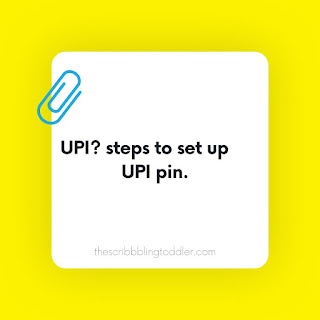Hello Everyone! Today we shall discuss all about UPI. We will see what is UPI PIN? What is UPI id in googlepay? What is UPI id in Phonepe? The world is transforming towards a digital one. Now, even a chai or a tender coconut shop has a googlepay or PhonePe UPI for the payment. But, also, there are people who has no idea about it. Even if they have any idea, or could be doing the payment, but they may not know it yet about them completely or how it works.
What is UPI?
UPI stands for Unified Payment Interface. It is instant payment system developed by National payments corporation of india (NPCI). It facilitates for P2P and P2M transactions can be used on mobile devices for transferring the funds immediately.
Key features of UPI:
- Immediate transfer of funds: UPI enables instant transfer of money between bank accounts using a mobile device.
- Virtual Payment Address (VPA): A unique VPA is created for each UPI user, which eliminates the need to share personal details like bank account number and IFSC code.
- 24/7 availability: UPI transactions can be made at any time, including weekends and holidays.
- Multi-lingual support: UPI supports transactions in multiple languages.
- High transaction limit: UPI allows for transactions of up to Rs 2 Lakhs per transaction.
- Multiple Bank support: UPI allows transactions across various banks.
- Bill payments and recharges: UPI can be used for paying bills and recharging mobile phone and DTH connections.
- QR code based transactions: UPI also facilitates transactions through scanning QR code.
- SMS-based transactions: UPI also facilitates transactions through SMS.
- Transactions history: UPI allows users to view the transaction history of their account.
What is UPI pin?
UPI PIN (Unified Payments Interface Personal Identification Number) is a four or six-digit secret code that is used to authenticate UPI transactions. It is similar to the ATM PIN and is used to authorize and complete transactions made through the UPI platform. The UPI PIN is created by the user when they set up their UPI account and is required to be entered every time a UPI transaction is made. This ensures that only authorized individuals can access and make transactions using the UPI account. The UPI PIN is linked to a user’s Virtual Payment Address (VPA) and is used to provide an additional layer of security to UPI transactions.
How to set up the UPI pin in PhonePe?
- Download and install the PhonePe app on your mobile device.
- Open the app and sign up for a new account using your mobile number.
- Once you have signed up, the app will prompt you to link your bank account.
- Select your bank from the list of supported banks and enter the required details, such as your bank account number and IFSC code.
- Verify your mobile number by entering the OTP (One-time Password) sent to your mobile number.
- Next, you will be prompted to create your UPI PIN. This is a 4-6 digit secret code that you will use to authorize and complete UPI transactions.
- Once your UPI PIN is set up, you will be able to use the PhonePe app to make UPI transactions, such as sending and receiving money, paying bills, and recharging mobile phone and DTH connections.
- You can also set up a virtual payment address (VPA) which will be your unique identifier for UPI transactions.
- You can also link multiple bank accounts and set the default account for UPI transactions.
Note: The process may vary slightly based on the version of the app you are using and the specific device you are using.
How to set up the UPI pin in GooglePay?
- Download and install the Google Pay app on your mobile device.
- Open the app and sign in to your Google account.
- Next, the app will prompt you to link your bank account.
- Select your bank from the list of supported banks and enter the required details, such as your bank account number and IFSC code.
- Verify your mobile number by entering the OTP (One-time Password) sent to your mobile number.
- Next, you will be prompted to create your UPI PIN. This is a 4-6 digit secret code that you will use to authorize and complete UPI transactions.
- Once your UPI PIN is set up, you will be able to use Google Pay to make UPI transactions, such as sending and receiving money, paying bills, and recharging mobile phone and DTH connections.
- You can also set up a virtual payment address (VPA) which will be your unique identifier for UPI transactions.
- You can also link multiple bank accounts and set the default account for UPI transactions.
Note: The process may vary slightly based on the version of the app you are using and the specific device you are using. Additionally, the UPI pin setup process may be different if you are in a country other than India, as Google Pay has different implementations in different countries.
It is also important to safeguard yourself from the ongoing scam from fraudsters, it very important to save yourself from these type of frauds. Please go through the safety tips of UPI and be informed about this. Please feel free to drop any questions/ doubts in case and we will respond back further.